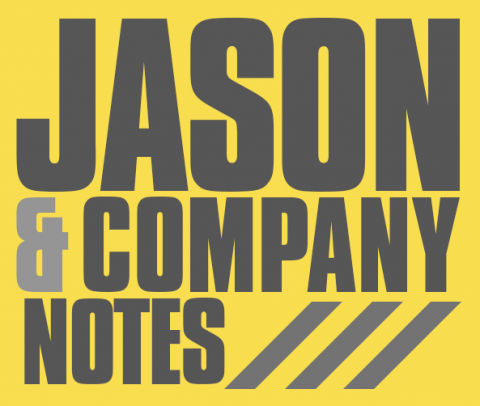https://www.vwthemes.com/google-site-kit-wordpress/
Site Kit is the official WordPress plugin from Google for insights about how people find and use your site. Site Kit is the one-stop solution to deploy, manage, and get insights from critical Google tools to make the site successful on the web.
https://wordpress.org/plugins/google-site-kit/